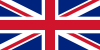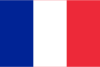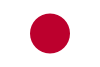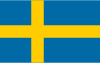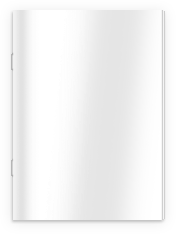Modern information and communication technology offers innovative solutions for the location and time-independent provision of data and information far beyond common practice. Thus, digitalization provides interesting new fields of action for companies, especially in the service sector.
For this purpose, KELLER ITS - one of the leading manufacturers of optical temperature measuring devices - follows this development and has developed the KITS App.
KITS is a digital information and communication platform for this service. It meets the various possibilities of a modern digital service management to provide assistance quickly and easily, at any time and anywhere in the world, and to provide the necessary information.
KITS Service App
Digital service - simply smarter!
The Industrial Solution Guide supports interested parties in finding the most suitable system solution for optical temperature measurement for the requested industry and application. All information required for a product, such as technical data, operating instructions, dimensional drawing, commissioning and maintenance instructions, is available directly via the app in 22 languages using a tablet or smartphone. In addition to the product information, technical and application information can be found in the media center.
The measuring field calculator and emissivity calculator are useful tools for selecting and commissioning the devices. For quick help, the app gives you direct access to the service hotlines and local contacts. The ticket system offers the possibility for simple and fast communication with the service team. The Troubleshooting Guide provides support in systematically finding solutions to technical problems.
The measuring field calculator and emissivity calculator are useful tools for selecting and commissioning the devices. For quick help, the app gives you direct access to the service hotlines and local contacts. The ticket system offers the possibility for simple and fast communication with the service team. The Troubleshooting Guide provides support in systematically finding solutions to technical problems.
If you have problems using Google Play, you can also download the KITS app installation file directly with your smartphone or tablet using the following link. You will then find the file in the download folder of your device. Then select this file manually to start the installation.
https://www.keller.de/apps/keller-kits.apk
App Store and App Store logo are trademarks of Apple Inc., registered in the U.S. and other countries.
Google Play and the Google Play logo are trademarks of Google LLC .
https://www.keller.de/apps/keller-kits.apk
App Store and App Store logo are trademarks of Apple Inc., registered in the U.S. and other countries.
Google Play and the Google Play logo are trademarks of Google LLC .
Description
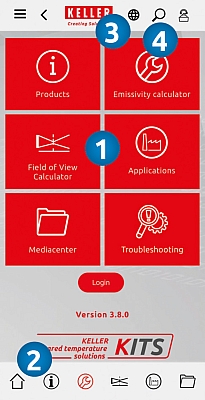
Start menu for selecting the modules
The app has 6 function modules. The desired module can be called up either by tile view mode (1) or by navigation bar (2). The globe symbol (3) is used to select the language.
The magnifying glass (4) can be used to search for information directly via text field or scan function.
The magnifying glass (4) can be used to search for information directly via text field or scan function.
Product information module
Start with the selection of the pyrometer via series and model range (1) or via the watchlist (2).
After selecting the model range (3), the product description and all technical data as well as the documents are available for the corresponding device types.
A marked article can be called up again immediately using the watchlist (2).
After selecting the model range (3), the product description and all technical data as well as the documents are available for the corresponding device types.
A marked article can be called up again immediately using the watchlist (2).
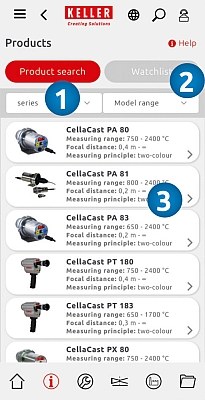
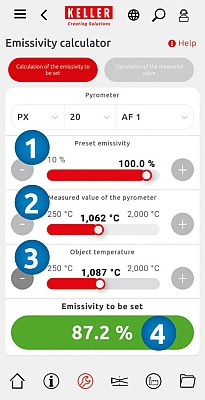
Emissivity calculator module
Pyrometry is an optical temperature measurement. The temperature is determined from the thermal radiation emitted by a measured object. The surface and material have a great influence on the measurement result. The radiation property of the object to be measured is set by parameterizing the emissivity on the device.
The emissivity calculator is an important tool for commissioning a pyrometer or for estimating a measurement error depending on the metrological conditions.
It determines the correct value (4) to be set on the device from the emissivity (1) preset on the device, the measured temperature (2) and a reference temperature (3). Alternatively, the measurement deviation can be determined for a selected object temperature by varying the emissivity, i.e. a possible change in the material or the surface.
With a two-colour pyrometer, the calculations can be carried out independently for both the two-colour temperature and the two one-colour temperatures.
The emissivity calculator is an important tool for commissioning a pyrometer or for estimating a measurement error depending on the metrological conditions.
It determines the correct value (4) to be set on the device from the emissivity (1) preset on the device, the measured temperature (2) and a reference temperature (3). Alternatively, the measurement deviation can be determined for a selected object temperature by varying the emissivity, i.e. a possible change in the material or the surface.
With a two-colour pyrometer, the calculations can be carried out independently for both the two-colour temperature and the two one-colour temperatures.
Measuring field calculator
The measuring field calculator is a useful tool for determining the complete field of view, the size of the measuring field in relation to the measuring distance, the maximum measuring distance and the minimum size of the measuring surface in relation to the optical properties of the device when selecting and commissioning the device.
After entering the measuring distance (2) and the length of the measuring section (3), the resulting dimensions of the measuring surface (4) and the field of view (5) are displayed graphically and output in a table (6). If the pyrometer is operated with a supplementary lens, this must be selected from the list (1).
From the data, the exact diameter of the measuring field can be checked for the respective measuring distance in order to exclude a cut-off and thus an incorrect measurement when measuring through a viewing opening.
After entering the measuring distance (2) and the length of the measuring section (3), the resulting dimensions of the measuring surface (4) and the field of view (5) are displayed graphically and output in a table (6). If the pyrometer is operated with a supplementary lens, this must be selected from the list (1).
From the data, the exact diameter of the measuring field can be checked for the respective measuring distance in order to exclude a cut-off and thus an incorrect measurement when measuring through a viewing opening.
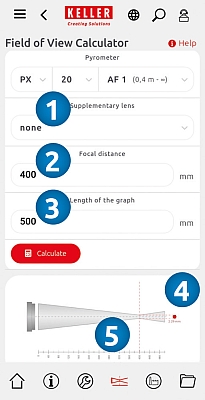

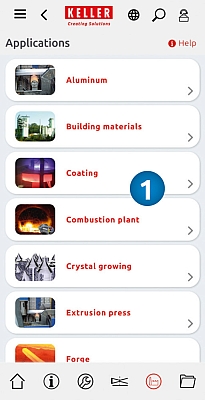
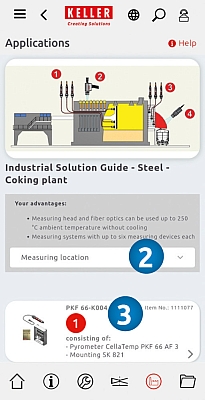
Industrial Solution Guide module
When selecting a pyrometer, the physical and measuring conditions given for an application, the functional requirements for a device or the integration into the plant control system must be considered.
The Industrial Solution Guide is used to select the appropriate measuring system (3) for the conditions and measuring point (2) in the production plant after selecting the industry and application (1). All information and documents are available for the selected application solution.
The Industrial Solution Guide is used to select the appropriate measuring system (3) for the conditions and measuring point (2) in the production plant after selecting the industry and application (1). All information and documents are available for the selected application solution.
Media center module
In addition to product information and instructions, the media center contains application and technical reports on optical temperature measurement as well as videos on applications and service instructions.

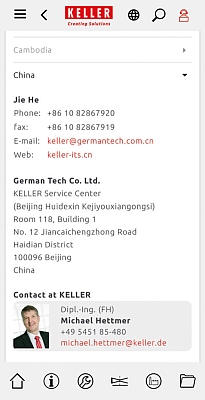
Service hotline module
For support with the installation and commissioning of the devices or other technical questions, the contact details of the service hotline as well as the country-specific contacts can be found here.
Troubleshooting Guide module
The Troubleshooting Guide is a structured guide for efficient troubleshooting and solving of the most common connection-related and metrological problems during commissioning or during operation.
The Troubleshooting Guide helps to directly and quickly identify the causes of a defect or metrological deviation, to eliminate the problem and to restore the pyrometer to a working condition.
The Troubleshooting Guide helps to directly and quickly identify the causes of a defect or metrological deviation, to eliminate the problem and to restore the pyrometer to a working condition.

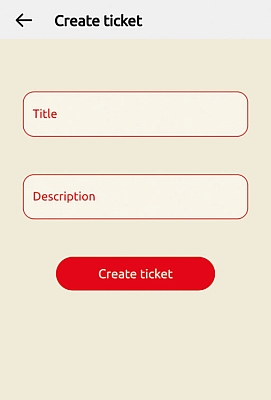
Ticket system with chat function
A service ticket can be generated for quick and direct help. Modern digital communication with the exchange of information, pictures or documents takes place via the chat function.